How to minimize docker image size: 4 key approaches
Containers have been a dominant force in the Internet landscape for nearly two decades. Their popularity stems not only from their convenience but also from the ease of creation and setup. I'm certainly not the first to acknowledge that containers are an incredibly useful tool, and I won't be the last. Like any tool, however, they can be used quickly or they can be used effectively. Today, we will focus on the latter: optimizing application efficiency by reducing the container's size and examining the trade-offs in terms of size, complexity, and build time.
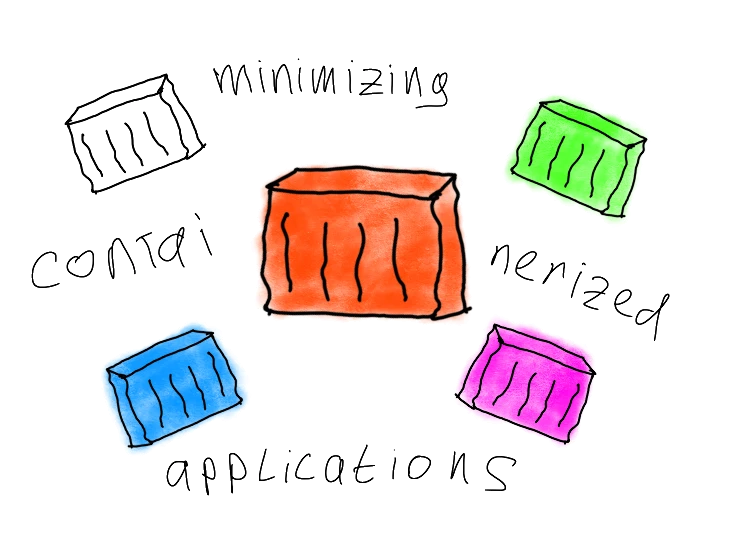
Let's imagine we've developed an application that displays the weather based on our location. It's a sleek and useful tool, and now we want to containerize it. To achieve this, we'll explore different approaches for running the application inside a container. Let's dive into the options and see which approach works best for our needs.
Info
For simplicity, we will use Docker as our container-building engine. It's widely popular and commonly used across different environments. However, it's important to note that Docker offers a distribution option called Docker Desktop, which may not be ideal for large-scale companies due to its licensing model[1]. Therefore, when selecting a container engine, it's crucial to carefully evaluate the licensing terms to ensure it aligns with your organization's needs and scale.
Level 1: Common #
This is the most common approach to building containers. We start by selecting a base image, add the necessary software, copy our application, and voilà! Our app runs smoothly, and we're satisfied with the outcome.
Here's an example of what our Dockerfile might look like:
dockerfileFROM ubuntu:latest
RUN apt-get update && apt-get install -y python3 python3-pip
COPY . /app
WORKDIR /app
RUN pip install --break-system-packages -r requirements.txt
CMD ["python3", "app.py"]
The build time of our application is:
bash$ docker build -t app:common -f Dockerfile.common .
[+] Building 63.6s (10/10) FINISHED
See? Nice and simple. It includes all the necessary dependencies and does the job effectively. A small note: we've added the --break-system-packages flag because, starting from a certain version, pip no longer installs external packages at the system level by default. However, this limitation doesn't concern us for our scenario, as our application runs perfectly with the specified configurations.
Let's take a look at how large our container is.
bashREPOSITORY TAG IMAGE ID CREATED SIZE
app common b099d88eac42 40 seconds ago 571MB
Ah, who cares? The container is ready, and it works!
Level 2: Magic #
We have been developing applications for a significant amount of time now, and we have learned more sophisticated ways to package our applications. For example, instead of using a generic ubuntu image, we can experiment with slim images. Let's explore the opportunities this approach offers.
dockerfileFROM python:3.12-slim
COPY . /app
WORKDIR /app
RUN pip install --break-system-packages -r requirements.txt
CMD ["python", "app.py"]
The complexity of the Dockerfile has not significantly changed.
bash$ docker build -t app:magic -f Dockerfile.magic .
[+] Building 19.3s (9/9) FINISHED
Well, well, well! We've reduced the build time from almost 1 minute to 19 seconds -- a nice threefold decrease in build speed! But what about its size?
bash$ docker images
REPOSITORY TAG IMAGE ID CREATED SIZE
app magic 0c66f1144f28 3 minutes ago 141MB
app common 94494ba1c3a5 5 minutes ago 571MB
And we've achieved a very impressive fourfold reduction in size as well! It feels good, doesn't it? That's the power of optimizing workloads. But can we go even further?
Level 3: Rare #
What can be smaller than the smallest distribution? Its absence! That's right: a pure and clean distroless image that contains only the application runtime and the application itself. This concept originated from Google[2], and it's both fun and impressive. In addition to its smaller size, the lack of shells, package managers, and any other unnecessary software significantly reduces the potential attack surface.
Here's how our application looks when using a distroless Python image.
dockerfileFROM debian:12-slim AS build
RUN apt-get update \
&& apt-get install --no-install-suggests --no-install-recommends --yes python3-venv gcc libpython3-dev \
&& python3 -m venv /venv \
&& /venv/bin/pip install --upgrade pip setuptools wheel
FROM build AS build-venv
COPY requirements.txt /requirements.txt
RUN /venv/bin/pip install --disable-pip-version-check -r /requirements.txt
FROM gcr.io/distroless/python3-debian12
COPY /venv /venv
COPY . /app
WORKDIR /app
ENTRYPOINT ["/venv/bin/python3", "app.py"]
The Dockerfile has become much larger and more complicated. Let's dissect it.
The first block of commands creates a build environment for our application using Debian 12 and the necessary Python packages.
The second block installs the required libraries for our application and packages them into a virtual environment--a separate environment for Python applications that contains all the necessary packages needed to run.
The third block contains our final application itself. This is where all the magic happens: we use a distroless Python image and copy only the code of our application along with a dedicated virtual environment that includes all the dependencies.
This approach is known as a multi-stage build. It is a very useful feature in Docker (or any container engine) that allows us to distinguish between the build environment and the runtime. This way, the final built application does not include all the heavy packages installed during the build phase, resulting in a lightweight image. However, there is a small caveat: multiple build stages can also increase the total build time.
bash$ docker build -t app:rare -f Dockerfile.rare .
[+] Building 60.6s (14/14) FINISHED
But the result is certainly worth it.
bash$ docker images
REPOSITORY TAG IMAGE ID CREATED SIZE
app rare 2812cf2ca04e 8 minutes ago 81.7MB
app magic 0c66f1144f28 16 minutes ago 141MB
app common 94494ba1c3a5 18 minutes ago 571MB
Level 4: Epic #
Since the dawn of the container era, developers have been pushing the boundaries of reducing container sizes by creating smaller and smaller base images. One such invention is Alpine Linux, which is extremely small (approximately 8 MB for the base image). It is used for a wide variety of containerized applications as a base image for several reasons. The first is its impressive size, and another important factor is the absence of glibc and its associated vulnerabilities. This is why we often see tags for applications with an -alpine suffix, indicating that this container is designed to be small in size.
Let's examine how accurate this claim is.
dockerfileFROM python:3.12-alpine
COPY . /app
WORKDIR /app
RUN pip install --no-cache-dir --break-system-packages -r requirements.txt
CMD ["python", "app.py"]
The Dockerfile has hardly changed compared to the Magic container; the only difference is the base image. Let's build it.
bash$ docker build -t app:epic -f Dockerfile.epic .
[+] Building 16.0s (9/9) FINISHED
Wow, that's fast--almost twice as fast as the Magic container! But how much space does it take?
bash$ docker images
REPOSITORY TAG IMAGE ID CREATED SIZE
app epic efb25dbcc8f0 2 minutes ago 63.4MB
app rare 2812cf2ca04e 8 minutes ago 81.7MB
app magic 0c66f1144f28 16 minutes ago 141MB
app common 94494ba1c3a5 18 minutes ago 571MB
It weighs even less than before--almost twice as light as the slim image and nearly ten times lighter than the usual one! It's always a great pleasure to see such improvements.
Level 5: Legendary #
Alpine images are indeed small. But did you know that we can build a container from scratch? Literally!
What does that mean exactly? It means that the container itself contains only a single executable file and nothing else. It's worth mentioning, though, that this approach may not be suitable for all programming languages. Interpreted languages do not compile into a single executable binary file, unlike compiled languages. This limitation can be overcome by using existing libraries like Cython[3] to transform Python code into C/C++ code. However, this process can take a significant amount of time and effort, which is not always available.
For the sake of this article, I spent several hours trying to compile our application into a statically linked binary. In the end, I discovered that some dependencies may not be statically linked, so I took a different approach: I rewrote the application from Python to Golang.
Creating statically linked binary executables from a compiled language is much easier and faster, as they are designed for this purpose.
Let's take a look at our Dockerfile.
dockerfileFROM golang:1.19-alpine AS builder
RUN apk update && apk add --no-cache git build-base
WORKDIR /app
COPY go.mod go.sum ./
RUN go mod download
COPY app.go .
RUN CGO_ENABLED=0 GOOS=linux GOARCH=amd64 go build -a -installsuffix cgo -o app .
FROM scratch
COPY /app/app /app
EXPOSE 8080
ENTRYPOINT ["/app"]
What do we have here? As you can see, this Dockerfile once again consists of two stages: the build stage and the stage with the finalized application. However, this time, instead of using a predefined image, we create an image from scratch. What does that mean? In a Dockerfile, scratch is a keyword that signifies an empty layer, meaning that the image layers will start from the following one. You can think of it as an empty folder where we place our executable file and ship it in that form: just one binary executable file with nothing else.
How long does it take to build the image? Since this is a multi-stage build, it's not particularly fast.
bash$ docker build -t app:legendary -f Dockerfile.legendary .
[+] Building 47.5s (13/13) FINISHED
But still, not too long.
And now for the moment of truth: the size of the final image.
bash$ docker images
REPOSITORY TAG IMAGE ID CREATED SIZE
app legendary 2f0e4b8b687e 11 hours ago 11.1MB
app epic efb25dbcc8f0 13 hours ago 63.4MB
app rare 2812cf2ca04e 13 hours ago 81.7MB
app magic 0c66f1144f28 13 hours ago 141MB
app common 94494ba1c3a5 14 hours ago 571MB
A whopping 11 megabytes! This showcases the power of maximizing workload optimization. When compared to our starting point of 571 MB, the difference is astonishing.
Summary #
In this article, we explored five distinct approaches to building and optimizing containerized applications, ranging from basic Common methods to more advanced, highly optimized Legendary techniques. As we've seen, the choice of strategy depends on the trade-off between complexity and size reduction. In most cases, slim or Alpine-based images provide a solid balance of performance and simplicity. However, for projects requiring extreme optimization, distroless or even scratch-built containers can offer significant size reductions at the cost of added complexity.
Let's take a look at the overview table to see the outcome of our work.
| Common | Magic | Rare | Epic | Legendary | |
|---|---|---|---|---|---|
| Size | 571Mb | 141Mb | 81,7Mb | 63,4Mb | 11,1Mb |
| Build time (1) | 63,6s | 19,3s | 60,6s | 16,0s | 47,5s |
| Build time (2) | 58,5s | 8,7s | 42,4s | 10,3s | 26,9s |
| Complexity | ☆☆☆ | ★☆☆ | ★★☆ | ★☆☆ | ★★★ |
Build time (1) represent time spent on building the container image with pulling base image. Build time (2) represent time spent on building the container image with already pulled base image before it.
As you can see, it is possible to achieve incredible results with a very small effort. Using alpine images is a sure way to make your containerized applications very small very fast.
Ultimately, the best approach depends on the specific requirements of your project. If speed and simplicity are your goals, methods like Alpine may suffice. But for those working with resource-constrained environments or security-sensitive applications, investing time in more complex setups like distroless or scratch might be worth the effort. Keep in mind that, as with any optimization, the goal is to balance the benefits against the time and effort required to achieve them.
Pro tip
Monitor the size of your container by following these simple best practices:
- Use Alpine base images
- Avoid installing recommended packages and remove package manager caches
- Reduce the number of layers in the image by combining similar commands into one
- Adopt multi-stage builds where possible
- Investigate your containers using specialized tools[4] to identify what takes up the most space
Afterword #
Thank you for bearing with me throughout this exciting journey. Together, we learned so much and made the world a better place. As a FOSS enthusiast, I will provide all the code for the weather application and Docker images in my repository. Feel free to use it!
Closing remarks
As always, feel free to disagree with me, correct my mistakes and befriend me on one of the social media platforms listed below.